We’ve all been there. You know there’s an issue on your ISP’s end or with one of your application vendors, but when you contact them you get the equivalent of a “Did you try turning it off and back on?” — even if you show them some tests you ran from the command line. With our new network troubleshooting feature, we’ll give you the tools to make those conversations less frustrating and more productive.
As a Bigleaf Networks customer, you can now run these network tests right from your Bigleaf web dashboard. This will give you a faster, more accurate way to troubleshoot network and application performance issues using trusted third-party data from Bigleaf. You can use that data to be proactive before talking with your team, customers, ISPs, application vendors, or Bigleaf support.
3 network performance tests
You can run three different tests from the new troubleshooting section:
- Ping: With a ping test, you can identify where you want a set of packets to be transmitted to and Bigleaf will tell you how long the trip takes. It’s a good way to determine if there’s something in that path that’s causing a problem.
- MTR: A My Traceroute (MTR) test traces the route the network packets take along a given path to a specific end point. Whereas the ping test is point to point, the MTR test identifies all the stops a packet takes along the way. MTR gives you the ability to pinpoint individual devices that might be causing a problem.
- TCPdump: This more advanced test captures all the TCP/IP packets that are transmitted between the network and a Bigleaf router, to identify any traffic abnormalities.
Here’s an example of what you’ll get what you run an MTR test through Bigleaf:
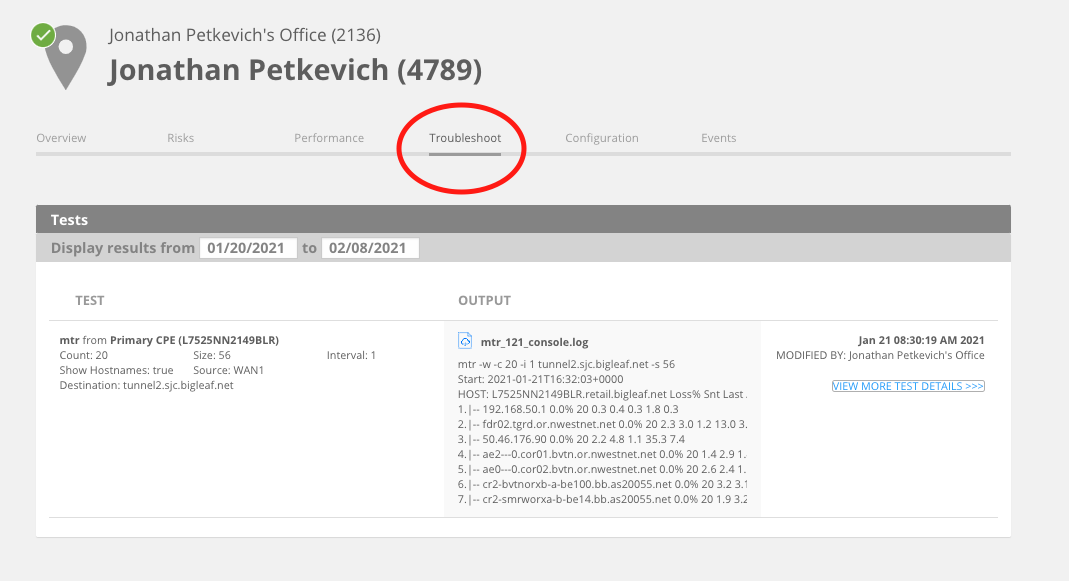
Why you’ll want to run tests with Bigleaf
There are a lot of factors that can make a network unreliable or cause performance issues. Identifying what causes those issues is often challenging because traffic may be handled by different players in the stream, and that can make the test data unreliable. Because Bigleaf owns and operates the backbone — the Bigleaf Cloud Access Network — and our own gateway clusters, we’re able to ensure the most accurate, objective results.
You can also run some of these tests from the command line or ask Bigleaf’s support team to run them for you, but many of our customers and partners — especially managed service providers (MSPs) — wanted a fast, easy, and reliable test that improves on their previous efforts. We built the new troubleshooting feature in your Bigleaf web dashboard to help make that process a bit easier.
What do you think of this troubleshooting feature or other aspects of the Bigleaf solution? Please share your ideas with us in an email to product@bigleaf.net.
