HEALTHCARE
Filling Prescriptions for Optimized Connectivity
From telemedicine to Electronic Health Records, your practice needs more than over-the-counter internet.

The perfect treatment plan for a diagnosis of poor network performance.
Bigleaf combines powerful SD-WAN technology with intelligent software, an intuitive Dashboard, and a proprietary Cloud Access Network, with available wireless data plans, to optimize your network traffic across up to 4 ISP service lines while also diagnosing and automatically resolving network issues in real-time. If you run into any issues, our US-based Connect Care Team is available 24/7!
We care for your internet connections so you can focus on caring for your patients.

Unreliable internet degrades your standard of care.
Enhance patient care and staff efficiency by eliminating internet slowdowns that disrupt access to medical records, telehealth services, diagnostic tools, and critical communication.
Maintain PHI and HIPAA compliance.
Our hardware is installed outside of your firewall, so you can maintain the security tools and protocols you already have in place without inconvenient changes or compromise.
Keep residents and staff happy, without on-site IT.
Our plug-and-play equipment installs in minutes, deploys without manual programming, and resolves connectivity issues automatically in real-time — no on-site IT expertise necessary.
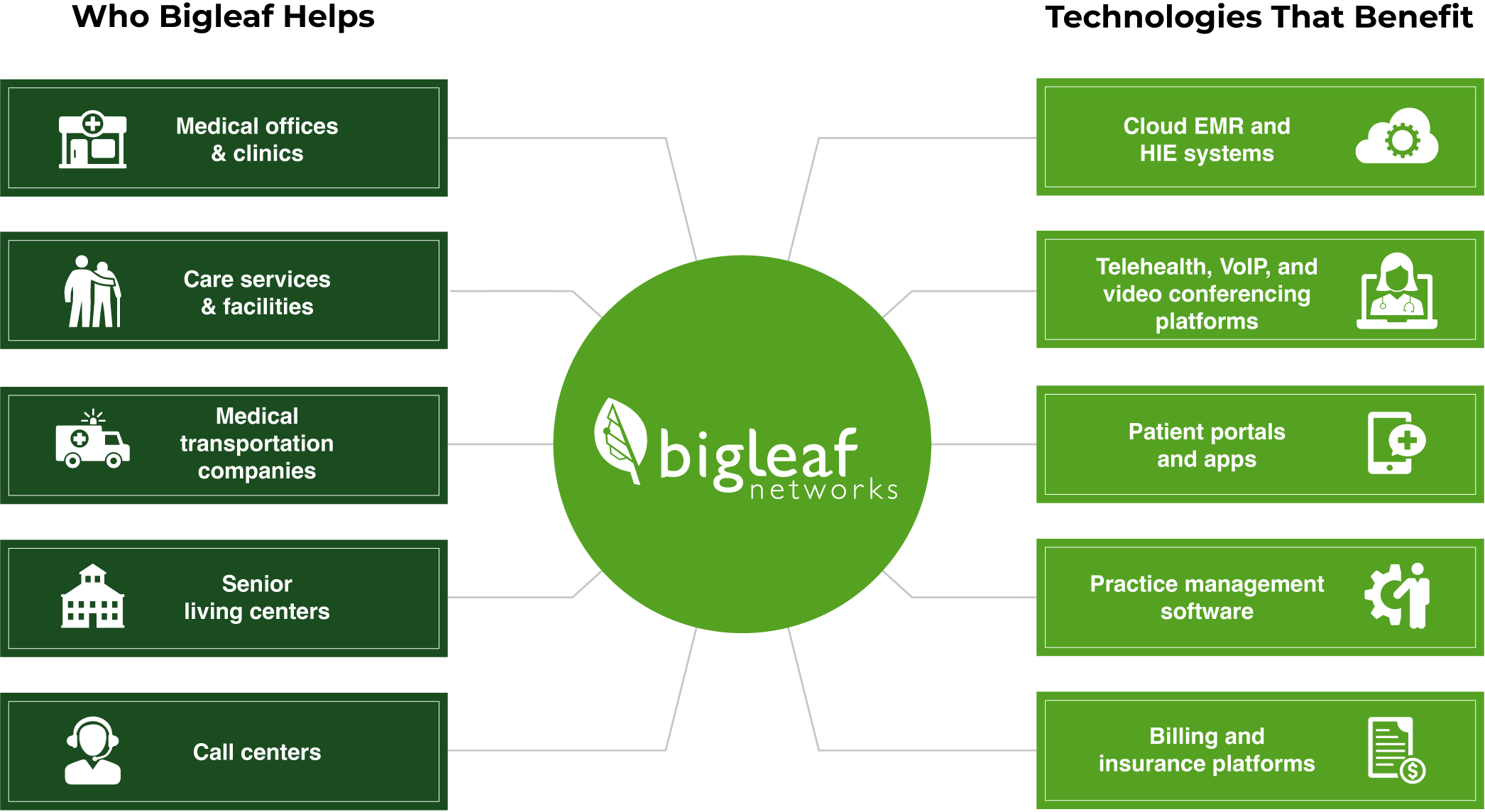
“While the local 911 service was sending out text messages that they were completely down, our site was up and running and our users had no idea anything was wrong. Your service saved my holiday weekend!”