
Bigleaf Installation Guides
Essential Install Instructions
Single Bigleaf Router
Let's get started
Follow these steps to configure, provision, and install a Bigleaf router. If you have any problems or questions, reach out to Bigleaf Technical Support:
- Tech Support Phone: (888) 244-3133 Ext 1
- General questions, helpful information, and Chat Support: Bigleaf Help Center
- Email: Support@bigleaf.net
Step 1 - Prepare for setup
Each of the WAN ports should be configured for your ISP handoffs. If you are uncertain what ports are set up for which ISPs, please check the configuration page of your site on the Bigleaf Cloud Connect Dashboard or in the Bigleaf Order confirmation email. If WAN circuits are not configured before installation please follow these instructions to configure the WAN ports of the CPE, then connect an unused WAN port on the CPE to a DHCP handoff like the LAN of your firewall. If none are available please follow this guide to program a static IP for the ISP. Please do not hesitate to contact the Bigleaf Support Team if you are uncertain, we are available 24/7 and happy to walk you through it!
Step 2 - Connect the Bigleaf equipment
- Using ethernet or fiber cables, plug each ISP circuit into the corresponding Bigleaf router WAN port.
- Connect your firewall into the Bigleaf router LAN port.
- Connect the Bigleaf power adapter to the router. Then plug the power adapter into a power source. If you received a separate Bigleaf wireless device along with your Bigleaf router, connect it to the associated WAN port at this time and power it up. Additional information on the Wireless Connect install can be found here.
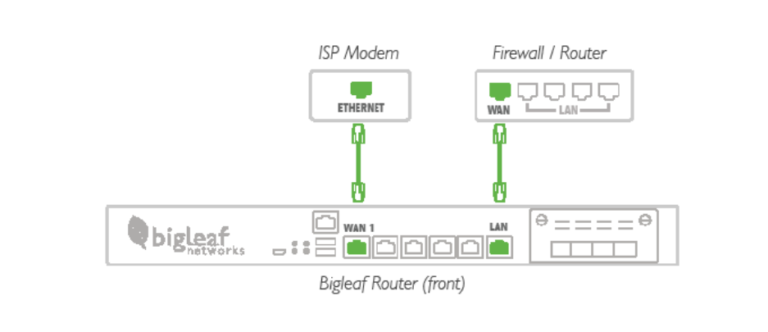
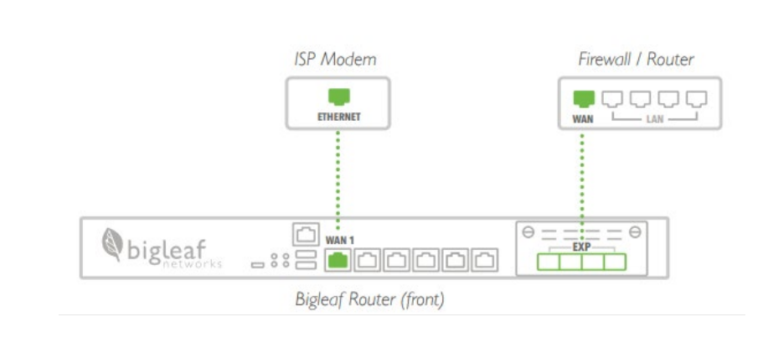
Note: Devices may vary however the named port designations remain the same. Get to know your device here.
Step 3 - Configure firewall
To connect your network to the Bigleaf service, re-configure your firewall or router with your new Bigleaf IP address information:
- Log in to your firewall or router interface and navigate to the page where you set the WAN or internet IP address information.
- Input the information for the internet connection as shown in the router configuration details:
- IP address
- subnet mask
- default gateway
- DNS: Any open DNS will respond to Bigleaf IPs more information here
- Update any firewall policies, such as firewall or NAT rules, to use the new IP address information.
- Save and apply the new configuration. You may need to reboot the device.
That’s it! Please feel free to test your connection. If you have any issues or questions, contact Bigleaf support for help: (888) 244-3133 Ext 1.